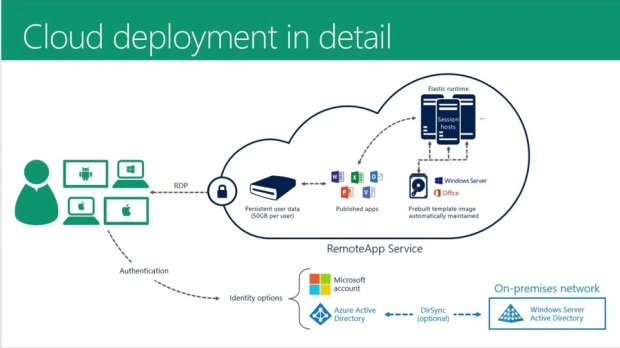Over the past few weeks, I have been working on Windows Azure. I have been trying to address one of my client’s requirements to develop web and mobile cloud application that works on business intelligence. I have come across a difficulty in choosing a cloud service that is most beneficial for a small business. After analyzing various cloud platforms, I zeroed down on Windows Azure platform. I realized that Microsoft Azure is not a just a strategically priced cloud computing product, but also offers services that help in reducing the overall cost of development and operation. Here’s a list of top five benefits that make Microsoft Azure a cost-effective platform:

1.Close integration with Microsoft tools:
Most of the businesses already have a system in place that is built on Microsoft technologies. Azure service offers a collaborative work environment that allows working on existing tools and technologies, which simplifies the process of development. Windows Azure Pack is boxed with the familiar Office 365, SharePoint, and SQL Server that helps in reducing the time and cost of learning a new technology.
2. Strong BI and Analytics
From the several data analytics tools of Microsoft Power BI technology, I was easily able to integrate the tool that could help my client in collecting, managing, analyzing, and storing huge volume of data. The analytics then presented had the potential to offer maximum insights and hence, met business requirements. All this is available without any additional cost.
3. Scale quickly as per requirements
Fluctuating resource requirement is a part of any business and for this client, it was very crucial. I used Azure RemoteApp to facilitate scaling up and down as per the changing requirements relating to season, shifts, vendors, and production. I was able to program the application for auto-scaling using AzureWatch and it helped in optimizing the usage of Virtual Machines.
4. Higher protection to sensitive applications and data
Today, users require consistent access to business systems from their devices. With Microsoft Azure Rights Management System, I was able to provide access rights to users based on their roles for secure access. I was also able to offer safe file sharing by collaborating with Dropbox and OneDrive. Because of this feature, my client is able to track usage or misuse of the shared information. The system allowed remote access to users and since the data is stored centrally, it leads to no extra storage cost.
5. Reliable name
I have to admit this that I was inclined to Microsoft for its strong credibility and industrial presence. Most of the businesses today are acquainted with Microsoft offerings in the form of shared calendar and business emails, conference facility of Skype, or legacy Office applications. I have been working on Microsoft technologies for ages now and it has worked wonders for my clients. So, I trust Microsoft and after using Windows Azure platform, it surely added more inclination towards all its services.
Have you experienced some more benefits of Microsoft Azure? Tell me about it in the comments.